Tech Documents
How to Generate Certificate Signing Request on Cisco Ironport C170


This article will go into detail on how to generate certificate signing request on Cisco Ironport C170.
September 26, 2018
Connect to Network/Certificates in Cluster mode and click on "Add Certificates". 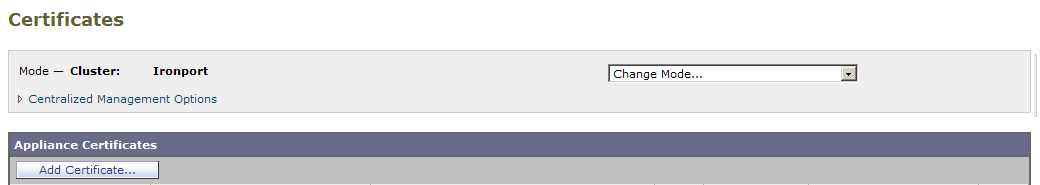 Select "Create Self-Signed Certificate" and fill the fields indicated. Country Name (2 letter code) [AU]: GB State or Province Name (full name) [Some-State]: Yorks Locality Name (eg, city) []: York Organization Name (eg, company) [Internet Widgits Pty Ltd]: MyCompany Ltd Organizational Unit Name (eg, section) []: IT Common Name (eg, YOUR name) []: mysubdomain.mydomain.com Email Address []: 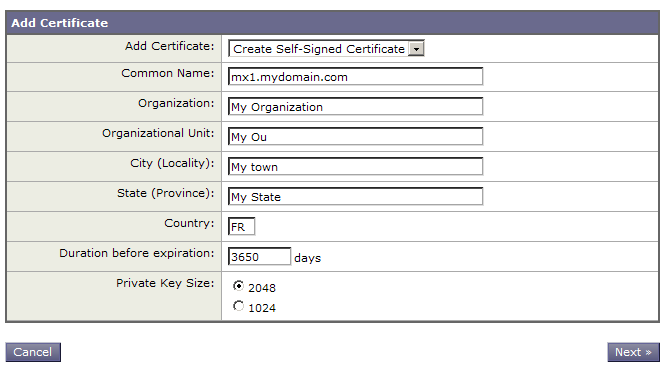 Click "Next" Then click on "Download Certificate Signing Request...". Make a local backup copy of the CSR, then validated the creation of a self-signed certificate by clicking on "Submit". 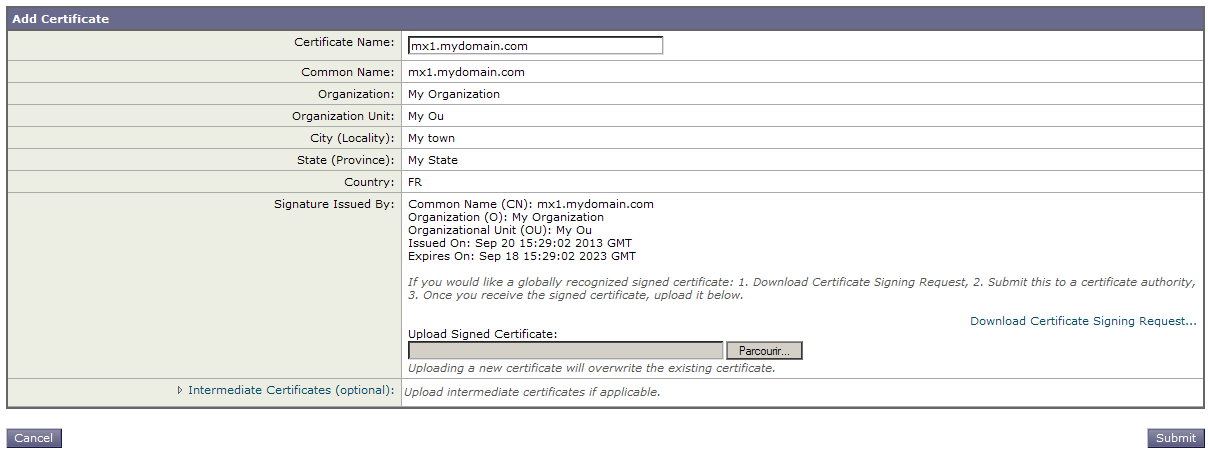 Your CSR will now have been created. Open the CSR in a text editor and copy and paste the contents into the online enrollment form when requested. |