10 Holiday Cybersecurity Tips for CISOs


Organizations experience 30% more ransomware attacks during the holiday season, with a 70% average increase in attempted ransomware attacks in November and December compared with January and February. Many factors converge to make defending our infrastructures more challenging, such as increased online transactions and a shortage of IT resources as employees go on vacations.
Yet, the holiday period is critical for many businesses. Downtime can be particularly costly, causing financial losses and tarnishing a company's reputation. Chief information security officers (CISOs) should proactively implement strategies and protect their infrastructures against hacking months and weeks leading up to this busy time of the year.
Here's how to keep your business safe.
The importance of cybersecurity awareness during the holiday season
A lot happens during the end of the year, making it most challenging to defend a complex IT infrastructure. For example, many employees take time off and are out of the office. With fewer IT resources, it's harder to identify and fix issues immediately, leading to vulnerabilities and giving hackers a bigger window to infiltrate your systems or exfiltrate data.
Most people—including your employees—are busy preparing for the holidays while trying to wrap up year-end processes. The frantic pace often causes people to let their guard down. For example, they're more likely to click on phishing emails promising deals and discounts and less likely to follow cybersecurity best practices to prevent attacks.
Some employees may work from home or on the road during the holidays, accessing your systems, networks, applications, and data from places without secure Wi-Fi. Additionally, the increase in login locations and Internet Protocol (IP) addresses can make it harder for security teams to identify abnormalities and contain suspicious activities promptly.
Top holiday cybersecurity tips for CISOs
With so many things going on, where should you focus your resources? We've pulled together a list of cybersecurity tips for the holidays to help prioritize your efforts:
- Automate digital certificate renewals
- Educate employees about phishing scams
- Establish an incident response plan for the holiday period
- Implement passwordless solutions
- Conduct certificate discovery pre-holiday
- Exercise caution with public Wi-Fi and hotspots
- Update website and software to eliminate vulnerabilities
- Consolidate external vendors and services
- Run daily website backup
- Lock down privileged accounts
1. Automate digital certificate renewals
Expired digital certificates (e.g., SSL / TLS certificates) may cause outages and service disruptions or expose sensitive data exchanged between browsers and your website server to cyberattacks. They can also trigger browsers to display a warning message, discouraging people from visiting your website and costing you sales during this critical time.
Track certificate expiration, and take care of renewals before the holidays. Also, implement a strategy to handle renewals and revocations when key staff members aren't available. Automating your certificate lifecycle management (CLM) with a trusted, enterprise-grade platform like Sectigo Certificate Manager helps you ensure that nothing falls through the cracks.
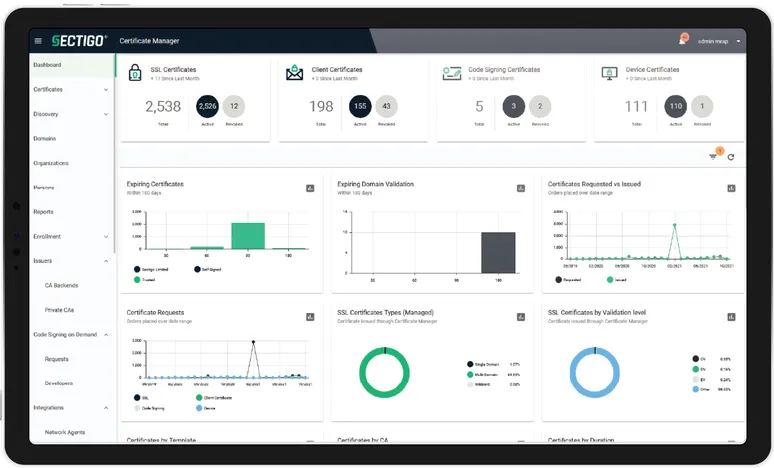
2. Educate employees about phishing scams
It takes just one employee to accidentally click on one malicious link in an email to infect your system with malware or ransomware. With more online shopping activities and end-of-year processes, people are more prone to making mistakes and falling victim to holiday-themed phishing emails.
Offer awareness training to help employees identify suspicious phishing attempts, and provide clear instructions on how to report a potential breach.
3. Establish an incident response plan for the holiday period
Review and adapt your incident response plan to ensure prompt reactions to cyber threats during the holidays when many IT employees are out of the office.
Assign on-call cybersecurity personnel, and define their roles and responsibilities. Also, establish communication protocols and escalation processes to enable quick and efficient information sharing among the response team. You may need additional remote incident response capabilities to support effective monitoring.
4. Implement passwordless solutions
Traditional password-based authentication methods often increase risks associated with phishing scams, social engineering schemes, and spoofing websites, especially during the holidays.
If time allows, implement a passwordless solution for authenticating user identity and providing access to sensitive information and financial data. Otherwise, review your password policy with employees, and reinforce it with multi-factor authentication (MFA).
5. Conduct certificate discovery pre-holiday
Certificate discovery involves taking a comprehensive inventory of your organization's digital certificates. It gives you a clear understanding of their status, including expiration dates, key information, and the services they secure.
The insights allow you to take proactive measures against unexpected outages and vulnerabilities. By identifying certificates nearing expiration or are at risk of compromise, you can renew or replace them before issues, outages, or data breaches occur.
6. Exercise caution with public Wi-Fi and hotspots
Employees may use public Wi-Fi to log in to your systems when they travel during the holiday season. Doing so can expose your network to man-in-the-middle (MITM) attacks and eavesdropping. They may also fall prey to rogue Wi-Fi hotspots with names similar to legitimate networks.
Educate employees about the risks, and encourage them to encrypt traffic with virtual private networks (VPNs). Also, turn on MFA to add an extra layer of protection against compromised passwords.
7. Update website and software to eliminate vulnerabilities
While staying on top of patch management should always be on your list, running website and software updates before your staff takes off for the holidays is even more critical.
Also, install Sectigo's SiteLock Website Protection to protect your website, including site code and web applications, from common attacks like malware, distributed denial-of-service (DDoS) attacks, phishing scams, and bad bots.
8. Consolidate external vendors and services
Consolidating vendors helps you streamline processes and improve efficiencies, making it easier for a smaller staff to handle various IT and cybersecurity tasks during the holidays. It can also minimize the attack surface, address security gaps, and lower operating costs.
Moreover, the reduced complexity makes it easier to implement automation to minimize human errors while improving monitoring and incident detection.
9. Run daily website backup
A comprehensive backup and disaster recovery (BDR) plan is essential for minimizing downtime and data loss. It ensures business continuity if your website or network comes under attack or experiences other issues.
Automate your BDR processes, and store backups in secure, isolated environments to prevent unauthorized access. Also, test and validate the restoration process, and ensure personnel on-call during the holidays understand the recovery protocols.
10. Lock down privileged accounts
Cybercriminals may penetrate networks by hacking into accounts with administrative privileges to deploy malware. If high-level access isn't required during holiday breaks, consider locking down these accounts to minimize exposure.
You may also create highly secure, emergency-only accounts in the active directory. They allow you to access your systems if other operational accounts are temporarily disabled or inaccessible due to a ransomware attack.
Keep your organization safe this holiday season
Organizations must heighten their security measures and stay vigilant during the holidays. Strengthen your security posture by automating workflows, streamlining processes, and educating employees on the latest best practices.
Additionally, ensure your digital certificates are valid by automating CLM processes to eliminate security gaps and prevent outages. Learn more about Sectigo Certificate Manager and how we can help you mitigate cybersecurity risks this holiday season.
