How to Get Rid of Malware


Malware left unaddressed for too long can cause customers to distrust you, kill your revenues, and damage your reputation in the industry.
If you see the signs of malware on your site, then you need to act fast to get rid of it before its impact is magnified.

In your efforts to build a trusted business, you may wind up the victim of a hacker.
Cybercrime continues to be prolific throughout every corner of the internet. The last thing you need while managing your business is to be stuck having to clean up your website’s code because a criminal gained access to your files.
Regardless, it happens to thousands of businesses every day.
There are certain warning signs to watch for that may indicate your site is infected with malware, installed by a nefarious hacker:
- A defaced website
- Odd code displayed at the bottom of your page
- Severely crippled website performance
- A significant decrease in site traffic
- A red warning page being displayed when trying to access your site
Being the victim of malware can have disastrous consequences for your company. Malware left unaddressed for too long can cause customers to distrust you, kill your revenues, and damage your reputation in the industry.
If you see the signs of malware on your site, then you need to act fast to get rid of it before its impact is magnified.
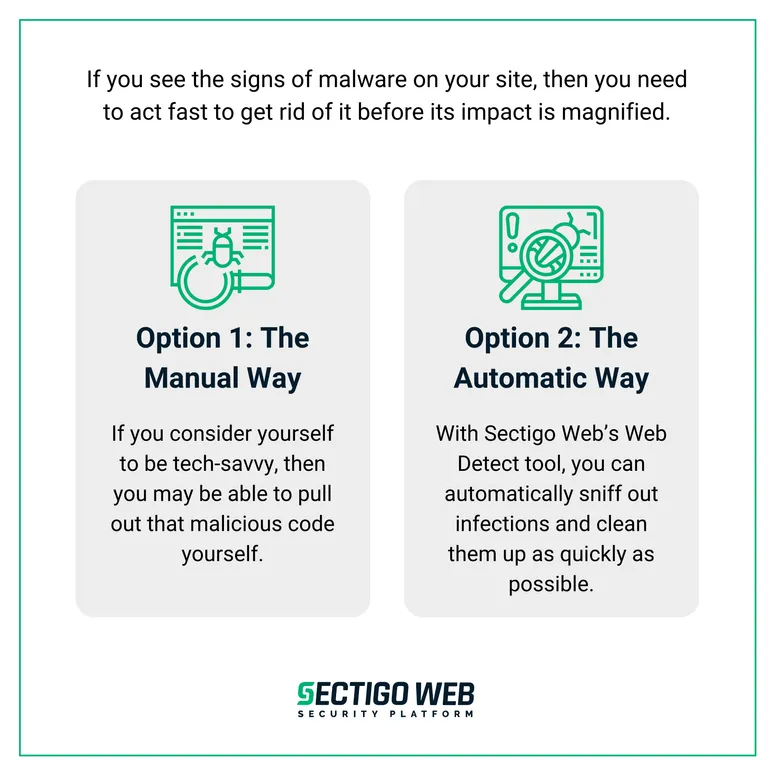
Option 1: The Manual Way
If you consider yourself to be tech-savvy, then you may be able to pull out that malicious code yourself. It takes time and resources, but it can be done.
- Find the source of the malware. This is done through what is called a “local file search”. It’s the easiest and fastest way to sift through all the files on your website. You do this by downloading all your website files to your computer. This way, you can look at recently modified files and search within the files for the changed code.
- Search for the right clues. There are some signs that malware has been added to your website’s code. Often, hackers will use particular PHP codes, such as eval, base64_decode, fromCharCode, gzinflate, shell_exec, globals, and error_reporting(). Obviously there are many others, but these are the most common used by cybercriminals today.
- Delete the malware. Once you find the malicious code, remove it. It may even be best to find a fresh copy of the file in question and overwrite the edited copy. Either way, removing the edited copy will remove the malware from your site.
Does this sound a little too involved? Fortunately, there’s another option.
Option 2: The Automatic Way
With Sectigo’s Web Clean tool, you can automatically sniff out infections and clean them up as quickly as possible.
Even better: this tool works automatically, every single day. If malware is detected, infections can be neutralized, and your site continues to run – limiting the risk of a full-blown hack on your system.
Web Clean does more than just scan for malware infections, though: it also proactively scans for the potential for infections.
This means it pinpoints vulnerabilities in your system that could be open windows for hackers to get through. The software then closes these vulnerabilities so that they are no longer opening up your business to unneeded risk.
No matter which route you go, be proactive
Regardless of whether you’d rather try to sift through your code by hand or use a powerful, time-saving tool like Web Clean, you need to continue to be proactive in keeping your website out of the hands of hackers.
This means keeping your site updated regularly, including all plugins, to prevent any old code from leaving you vulnerable to an attack. By using Sectigo Web, you can be on top of these updates to your system, so that you can have the peace of mind knowing your website is safe to use for everyone.